Hacking the Covid Appointment Queue
TL;DR: By examining the minified source code of the Rite Aid Immunization Scheduler I was able to figure out a way to book vaccine appointments for my (eligible – obviously) loved ones and family friends. So far my method has successfully booked appointments for 8 individuals w/pre-existing conditions living in various parts of New Jersey.
The Problem
A few close family members of mine have pre-existing conditions making them eligible to get the COVID vaccine. I’m obviously concerned about their well being and have sought ways to snag them an appointment.
Enter Vaccine Finder, a nifty site that aggregates locations near you that are administering vaccines and happen to have vaccines in stock.
Perfect! This seemed to be the ideal solution. Except, whomp whomp, not really. For New Jersey at least, the search results take the user to the respective landing pages of the vaccine providers - from my experience, these were mainly Rite Aid/CVS pharamacies:
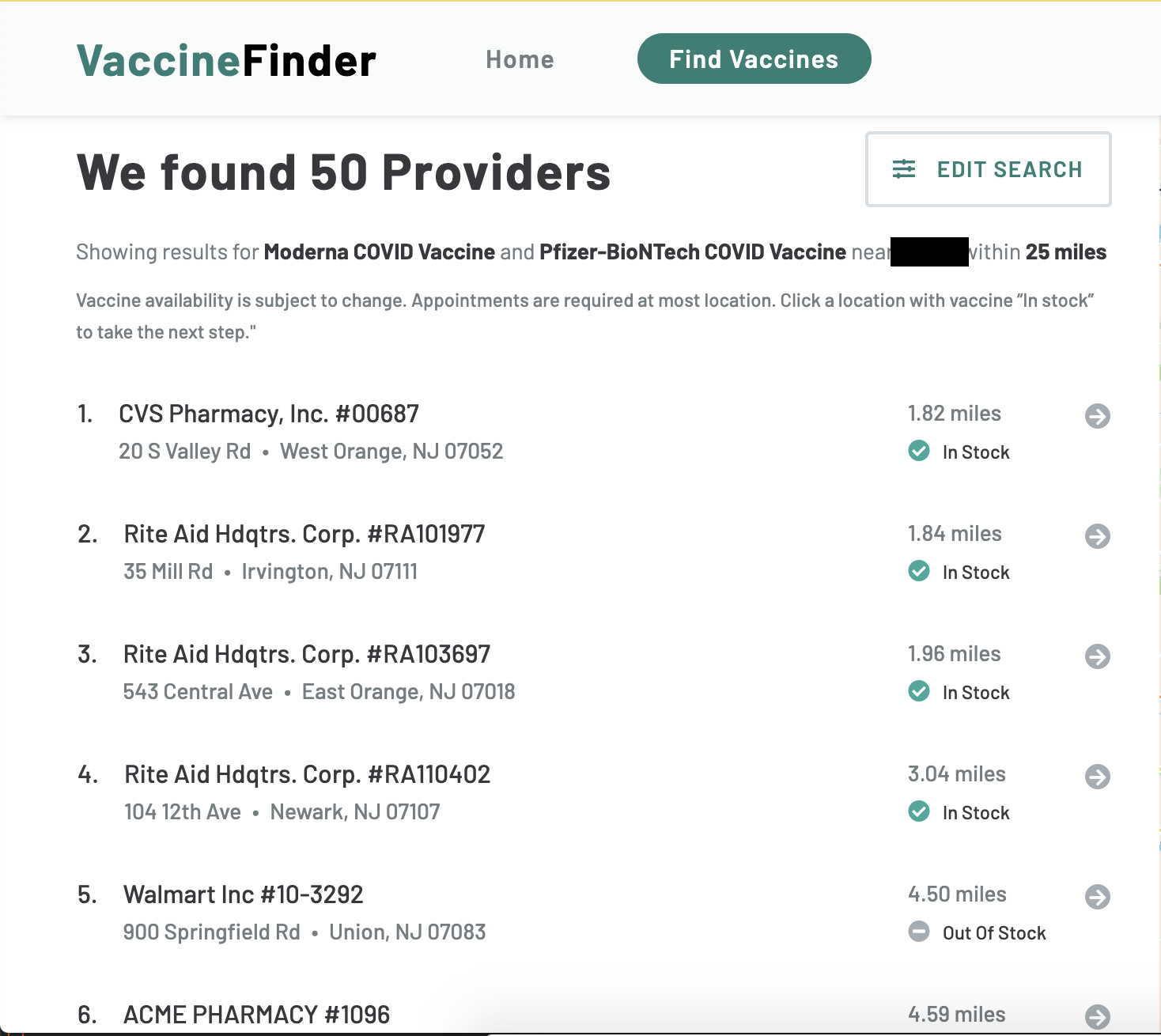
The CVS pharmacy vaccination portal was pretty disappointing - everything is always booked and there is not much else you can really do beyond that.
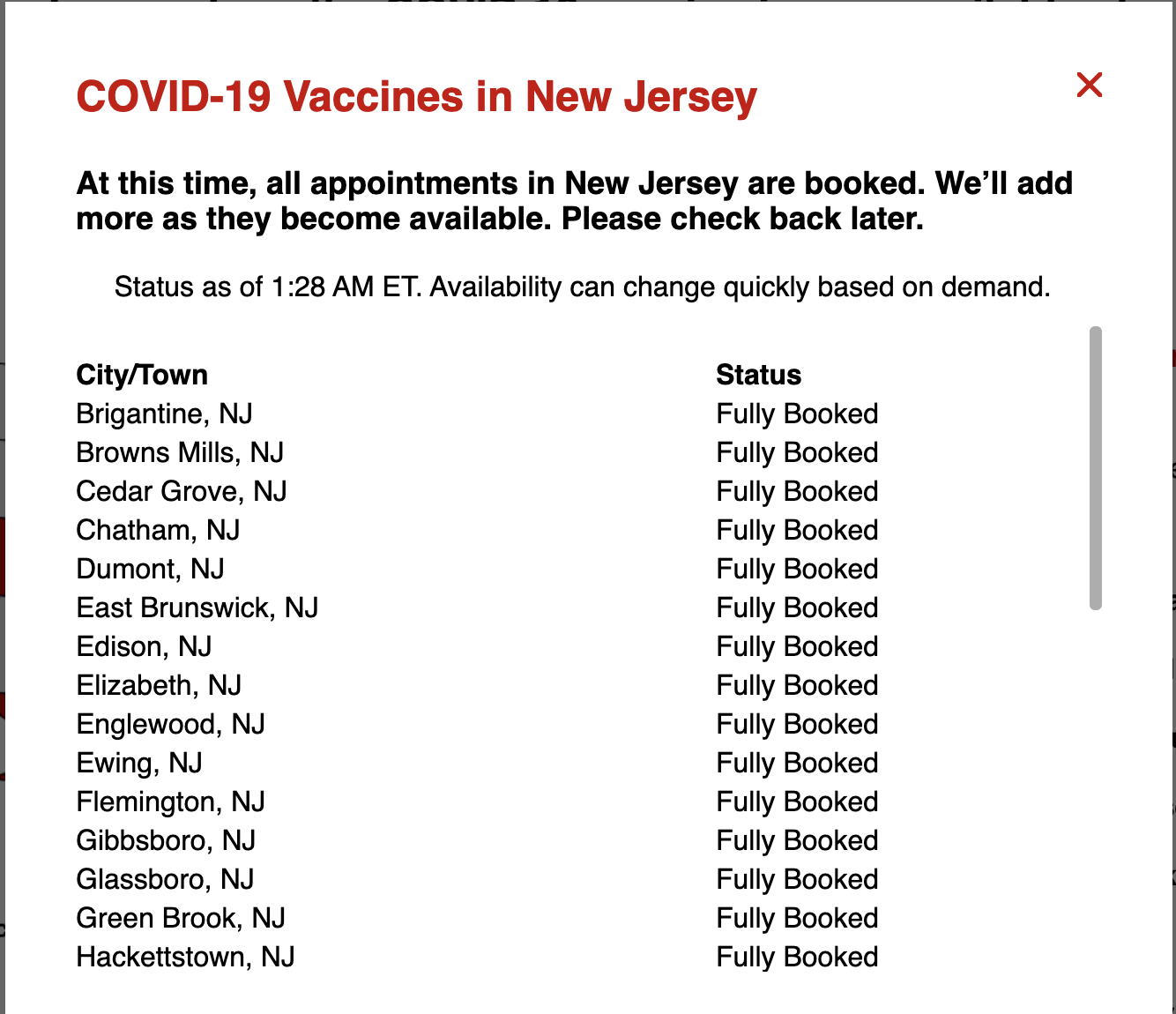
(PS: check out the CSV sidebar below for some commentary about the “feed” that is available here).
The Rite Aid vaccination portal is a lot more interesting.
It starts the user off with a handy form that checks to see if s/he qualifies for booking an appointment.
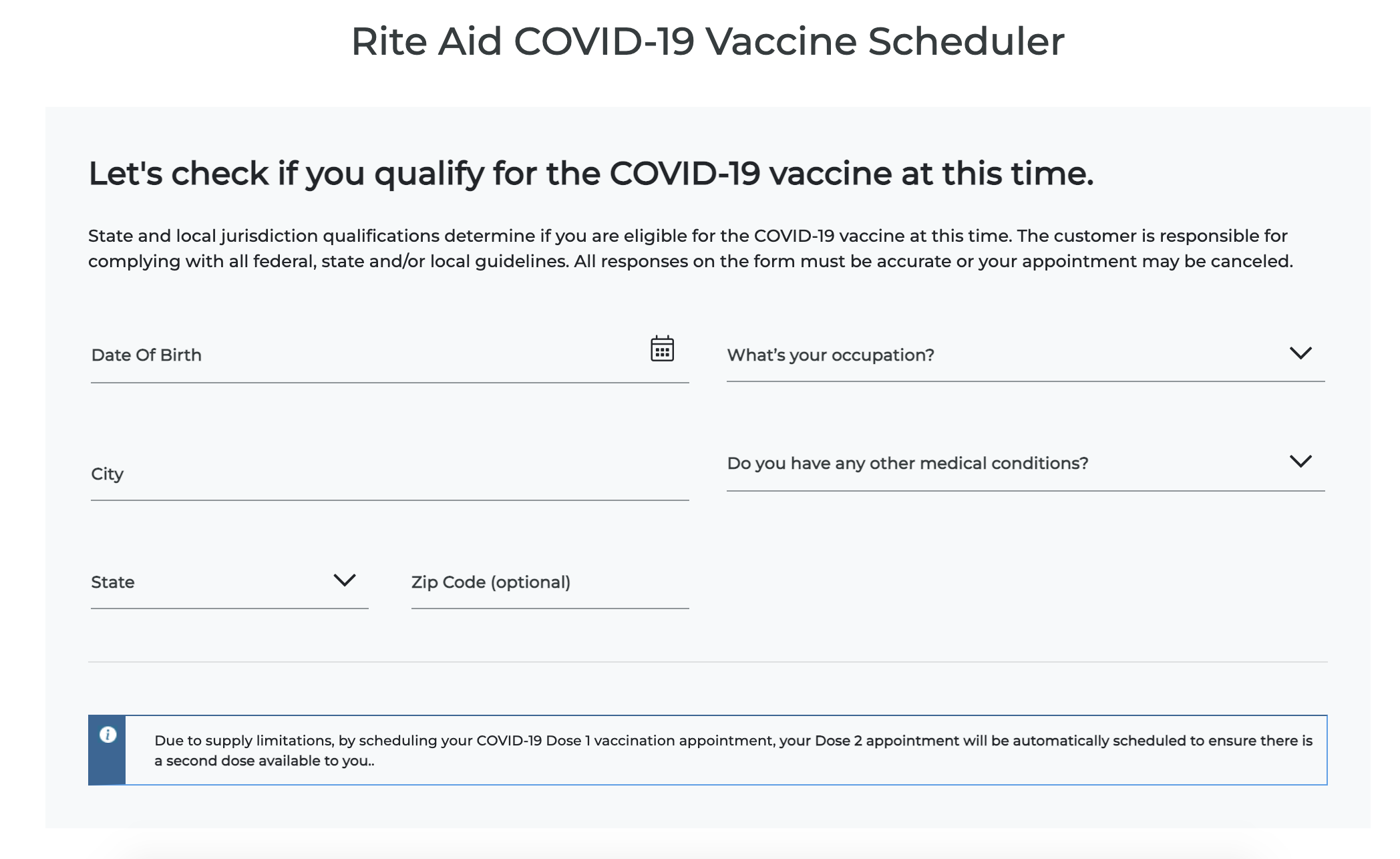
(PPS: check out sidebar#2 below for some commentary about the “rules engine” and determining if you qualify).
It’s slick and doesn’t even require a log in! So far, so good. Assuming you have a condition that qualifies you to book an appointment (the UX for this sucks but if you look at the rules engine commentary towards the end of this post, you may end up saving a few minutes), you are led to the next screen / the beginning of your misery:
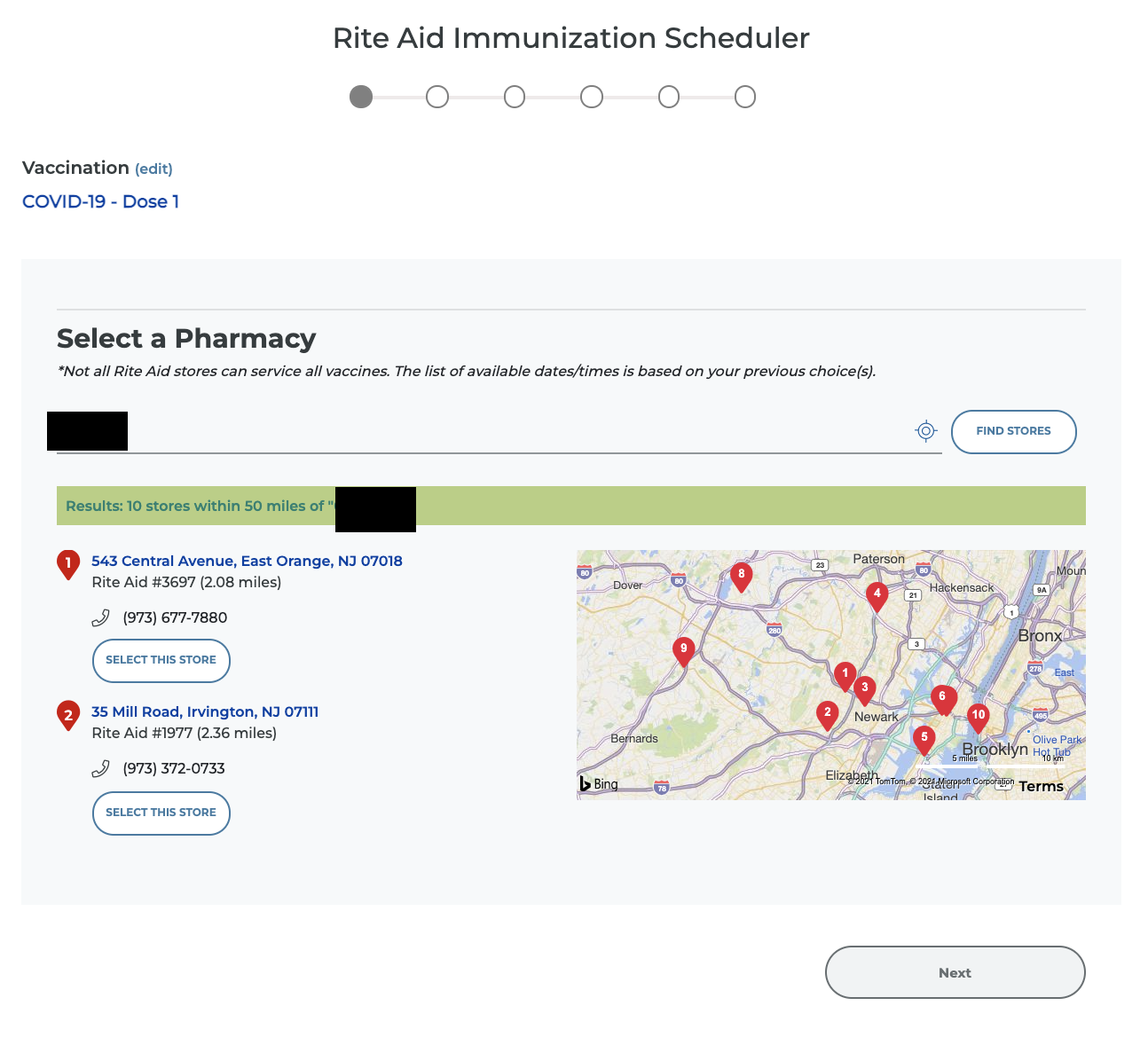
So far, this doesn’t look so bad - let’s pick a store and see where we end up.
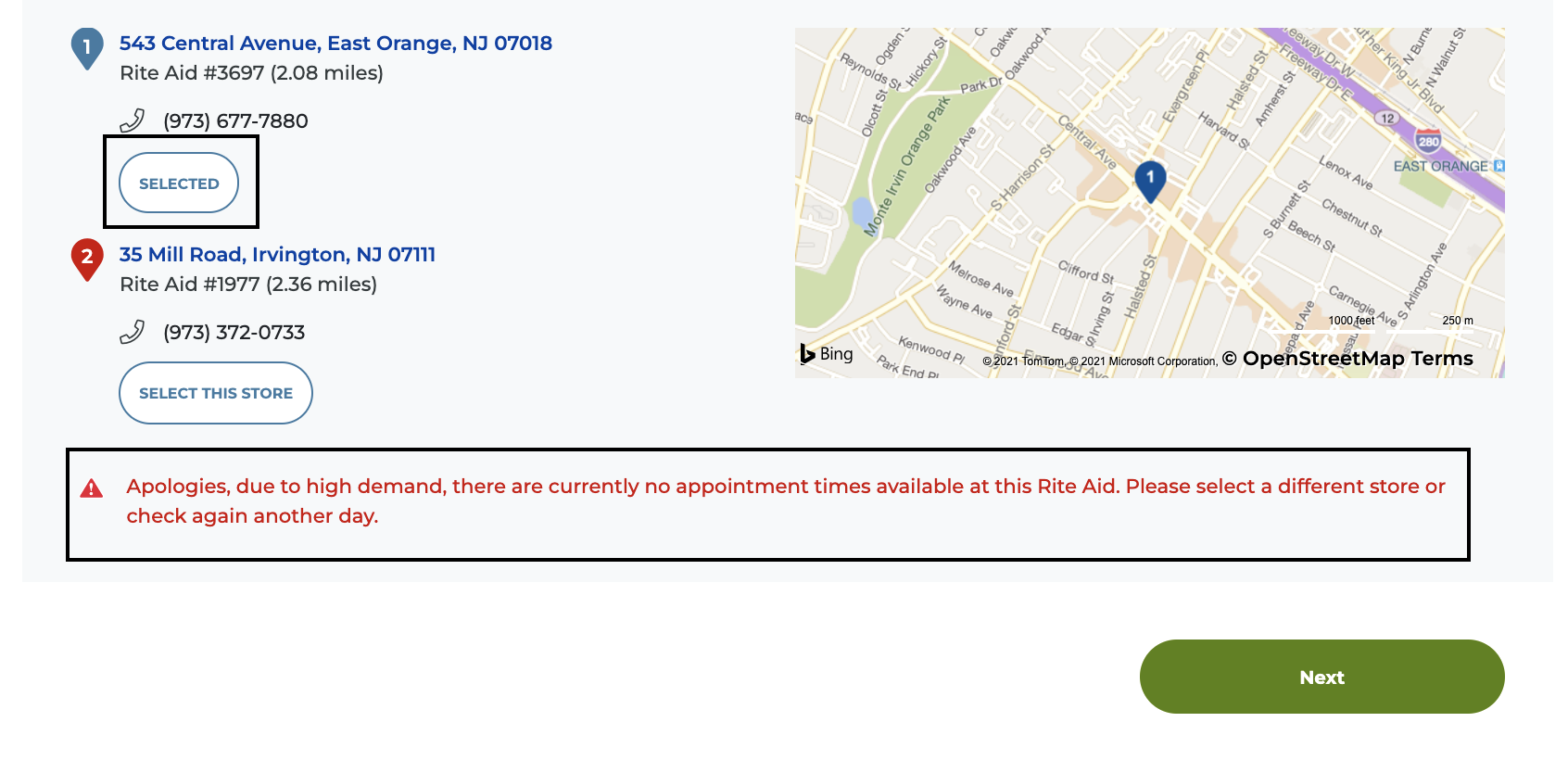
Whomp whomp, again!
A few issues:
- The list of stores generated are not actually establishments with vaccines available in stock…they’re just stores that exist nearby.
- You have to SELECT each store, then click on Next to see if a slot may be available. More often than not, availability does not exist. So, as a “normal” user you have no choice but to click each store option over and over again hoping for a hit.
- Now, assuming you’ve cleared this step and picked a store quickly enough, you get sent to the next “level” where you must choose from a dropdown super quickly for available time slots at that store, broken into Morning, Afternoon or Evening subcategories. But! If someone else is on the same exact view and happens to pick the available subcategory before you, you lose! There’s no indication of this until after you have made your choice and if you were not fast enough, too bad! Back you go to step 1 – do no pass Go. Do not collect $200.
Ok so anyways - at this point, this is the issue:
The Rite Aid Immunization Scheduler is Good and Cool in that it exists (seriously!) but it is also Not Good and Unusable ™ given that demand for the appointment slots are very, very high and the UX flow does not really account for this usecase.
So this begs the question: how do we fix this until a better experience is rolled out?
Attempt 1: Find stores with Availability
My first attempt at trying to get around these UX frustrations was to just try and come up with a way to access the store availability data without having to click the damn buttons.
I figured that this data was being fetched on button click, so I peeked into the Network tab in Chrome’s Dev tools and found calls similar to this (note the storeNumber at the end of the URL)
GET https://www.riteaid.com/services/ext/v2/vaccine/checkSlots?storeNumber=3697which returned:
{
"Data": {
"slots": {
"1": false,
"2": false
}
},
"Status": "SUCCESS",
"ErrCde": null,
"ErrMsg": null,
"ErrMsgDtl": null
}
I assumed (correctly, as it turned out) that if .Data["slots"]["1"] or .Data["slots"]["2"] were true then I’d be in business. So, all I had to do was put together a script that would hit the URL above with the storeNumber in question (there actually is an API call made to perform the geoquery search – I include it in the script below).
I ended up writing a quick py script and running it in a REPL:
import requests
def get_stores(zipcode = "XXXXX", radius = 10):
url_base = "https://www.riteaid.com/services/ext/v2/stores/getStores"
params = {
"address": zipcode,
"attrFilter": "PREF-112",
"fetchMechanismVersion": "2",
"radius": radius,
}
return requests.get(url_base, params=params)
def get_store(storenumber):
url_base = "https://www.riteaid.com/services/ext/v2/vaccine/checkSlots"
params = {
"storeNumber": storenumber,
}
return requests.get(url_base, params=params)
def is_store_eligible(store):
return sum([1 for slot in store['Data']['slots'].values() if slot]) > 0
for z in ["XXXXX", "YYYYY", "ZZZZZ"]:
stores = get_stores(zipcode=z, radius=10).json()
for item in stores['Data']['stores']:
store = get_store(item['storeNumber']).json()
if is_store_eligible(store):
print(item['storeNumber'], z)If all works well, the output looks something like:
12345 XXXXX
34531 YYYYYwhere the first number is the store id and the second number is the zipcode.
Now, this script worked great - I ran it continuously while sleeping for a few seconds in between invocations and it did reliably point me to stores where availability slots showed up!
But the problem was by the time I typed in the zip code in the search field UI, hit enter, scrolled down to the store number, selected the store and then clicked “next” (this figure is from above, reproduced to make my point):
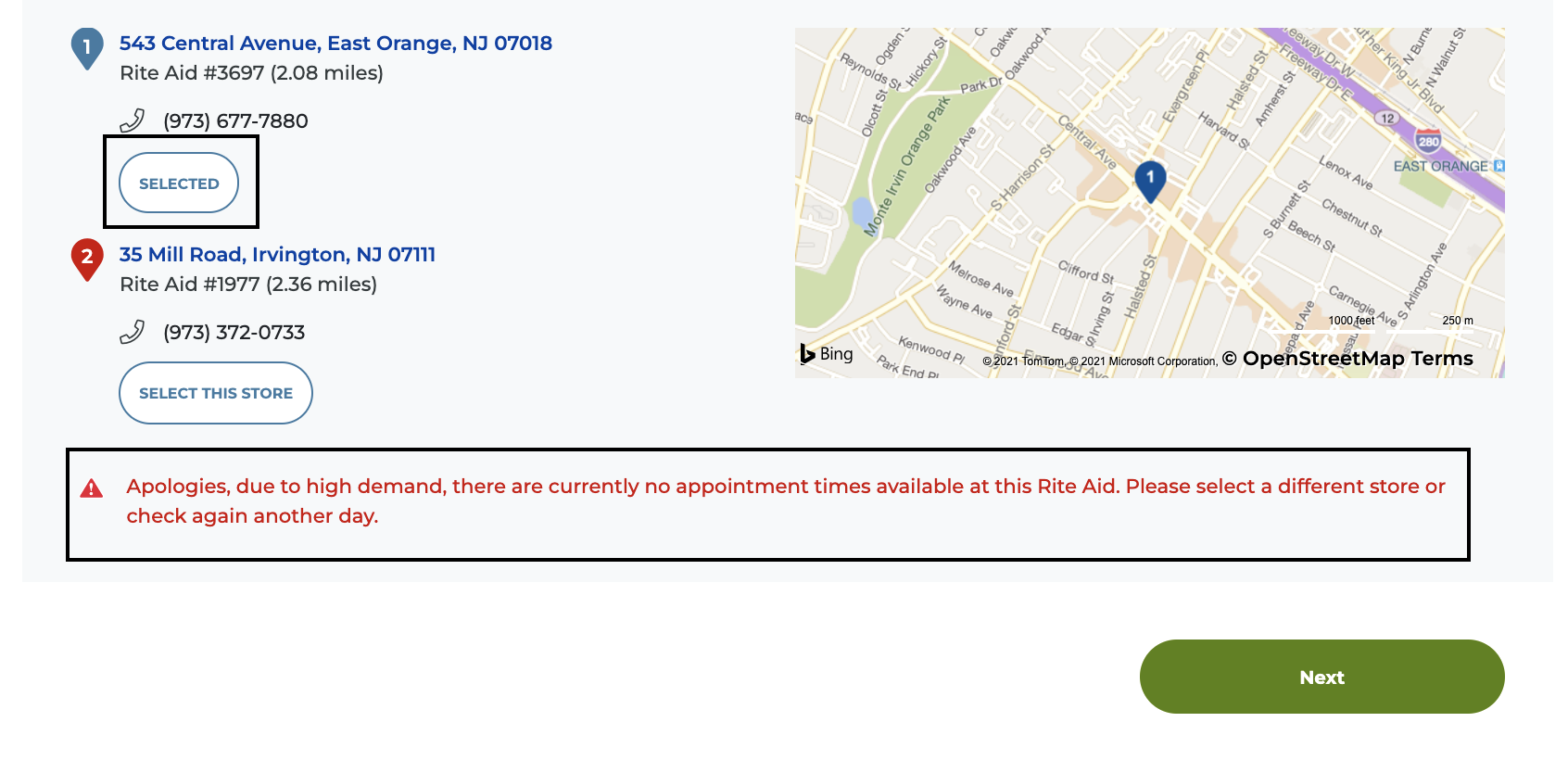
…either the slot would be gone OR I’d advance to the next screen where I’d have to play the game of clicking UI buttons some more and lose out on the appointment slot anyways. 🤦🤦🤦
Bummer.
Attempt 2: Running the API calls from within the browser.
Given this setback, my next thought was to try and run the API calls as I observed them in the Chrome Dev tools but with plain old javascript.
I wrote a quick POST request wrapper using the fetch API (GET was easy enough to do without having to write a func for it):
async function postData(url = '', data = {}) {
const formBody = [];
for (let property in data) {
const encodedKey = encodeURIComponent(property);
const encodedValue = encodeURIComponent(data[property]);
formBody.push(encodedKey + "=" + encodedValue);
}
formBody = formBody.join("&");
const response = await fetch(url, {
method: 'POST',
headers: {
'Content-Type': 'application/x-www-form-urlencoded',
},
body: formBody
});
return response.json();
}
and then started replicating the API calls I was observing in the Network tab. Unfortunately, this didn’t work very well.
In hindsight, I realize now the issue had to do primarily with passing along fresh captcha tokens along with each call I was making (something that I missed initially while working on this but actually caught, fixed and implemented into my script later on). But at any rate, in the moment, I got stuck because my POST requests were not working in the same way as the website’s POST requests.
Unsure of how to go on, I did what appeared to be my one remaining option: I opened up the Sources tab in dev tools, prettified the javascript code and started reading.
Attempt 3: Grokking, then directly calling, the source code
Inspecting the application’s underlying JS code sucked because the source code was minified! (And therefore to some extent obfuscated)
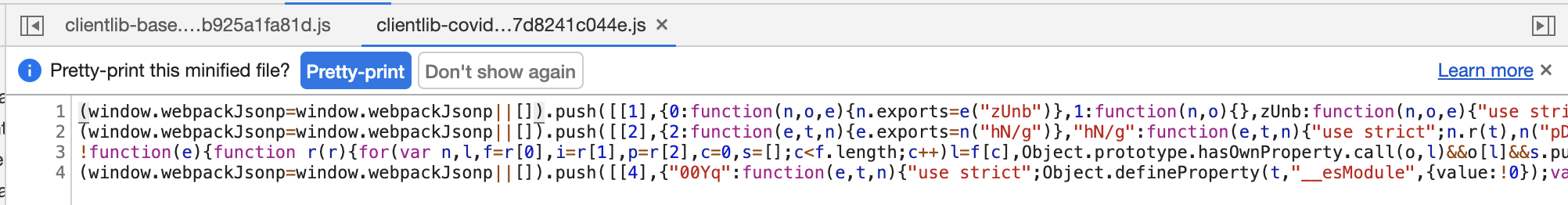
Luckily, uncompressing it is easy (Chrome dev tools has a handy feature that prettifies the js code). Post prettification, we end up with:
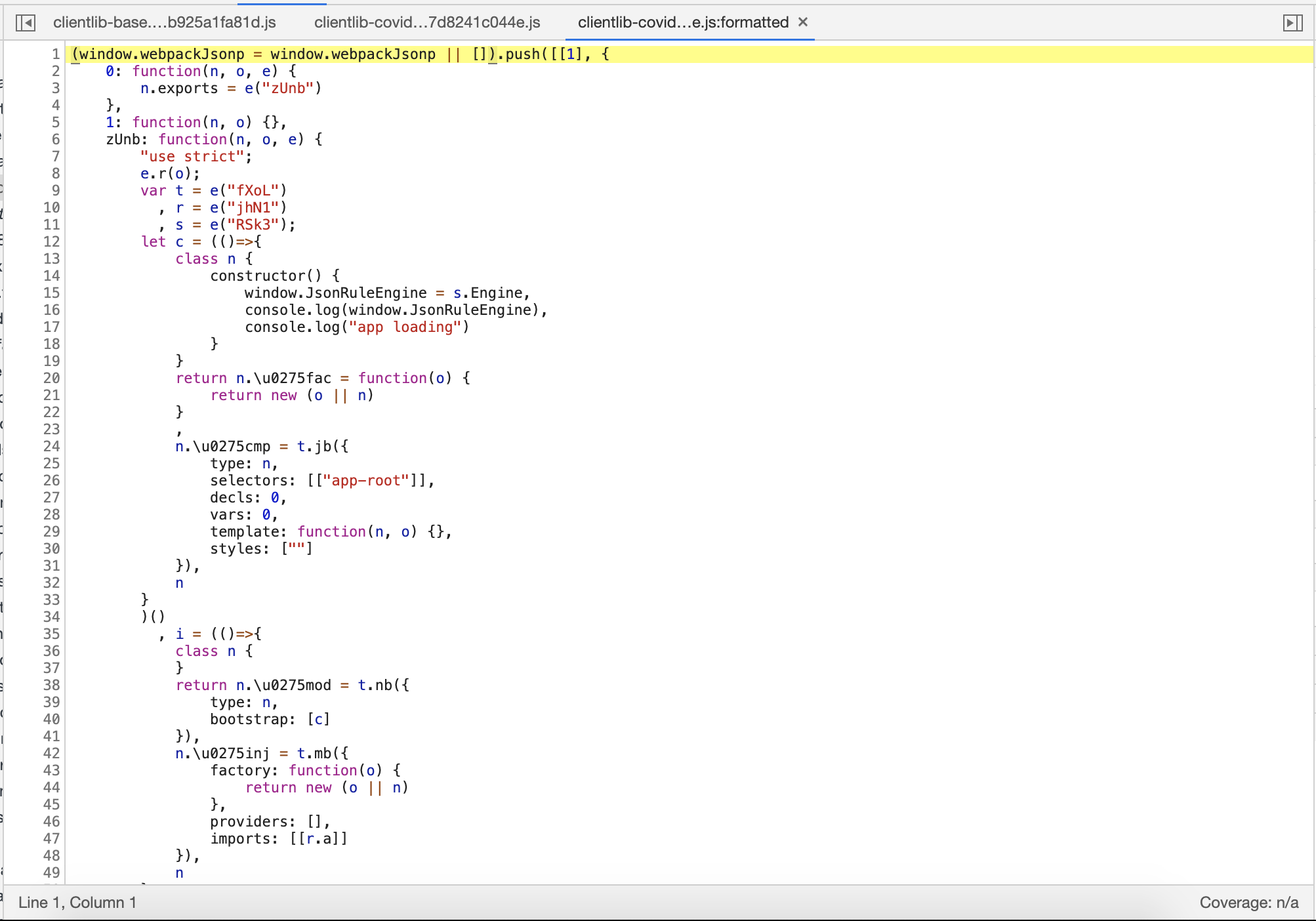
This makes the code easier to read…but not by much.
I started making progress though by using the Network tab’s stack trace feature (so handy!)
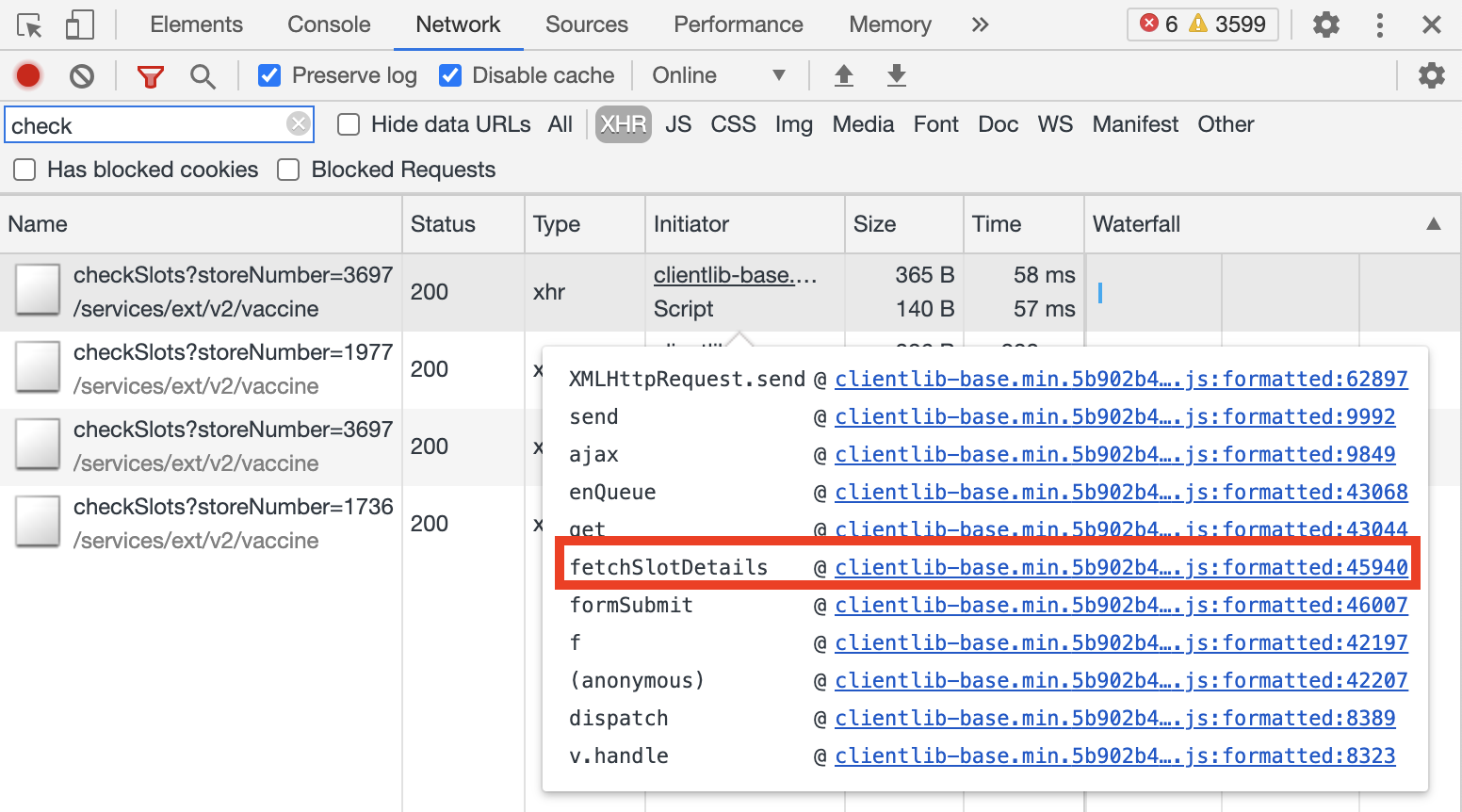
Each network call emitted by the browser displays a full trace of the code that was called to invoke the network call itself. Given that user actions (such as clicking the “next” button) led to various network calls (to check for slot availability, for instance), I realized I could use the stack traces to find “interesting” areas of the javascript source pertinent to the UX flow. Then, I hoped, I could find some context as to why my POST requests were 400-ing when made directly from the console.
I picked the fetchSlotDetails line because it was a word that I understood in context of the application flow (ie: the function sounded like it had something to do with finding valid appointment slots). Clicking into it, I ended up here:
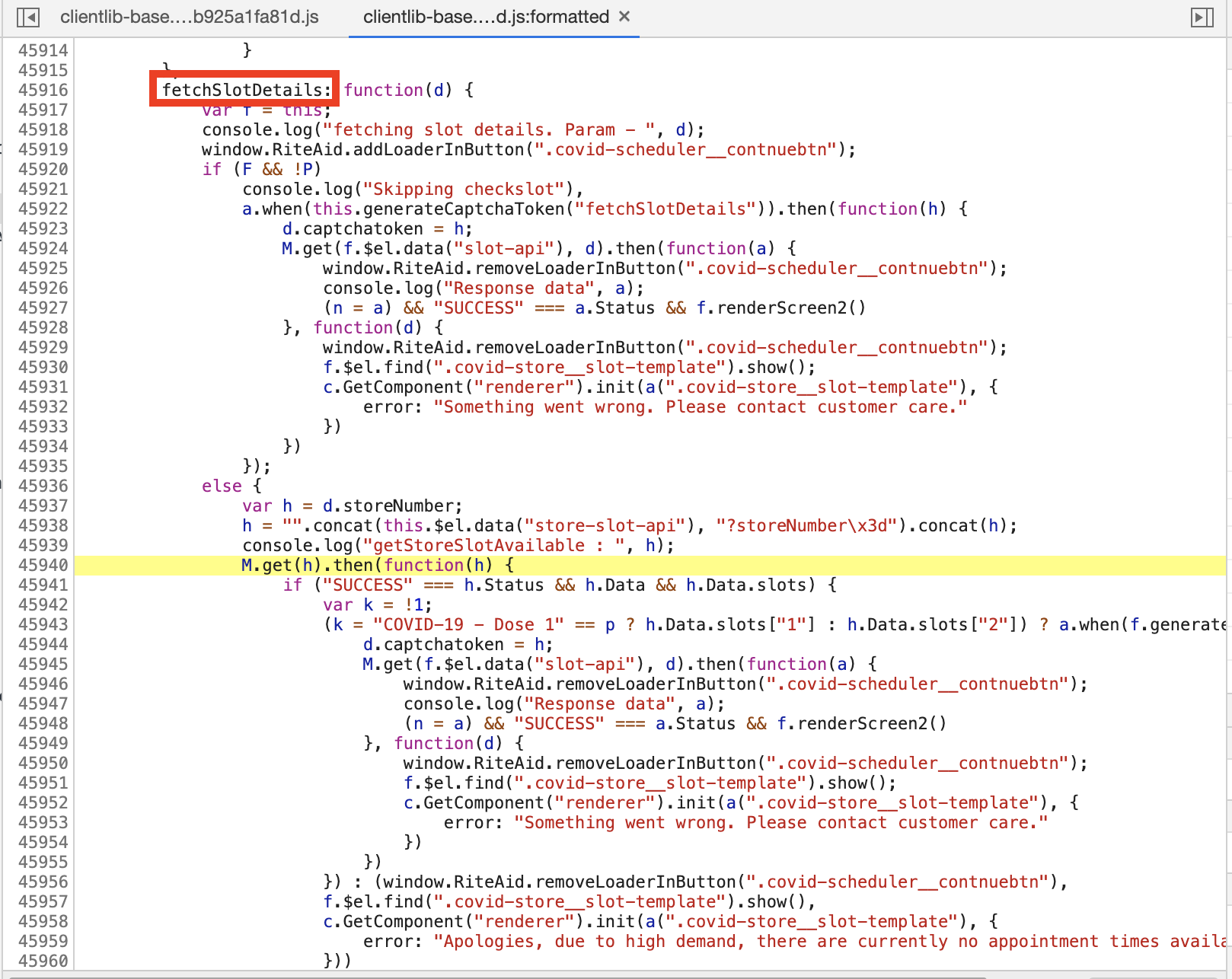
My biggest takeaway from this code snippet was on line 45916 (lol) – fetchSlotDetails seemed to be a plain old property of a js object! (Or maybe part of the prototype object).
Cool.
Maybe this is significant? Honestly, at this point I was mainly just exploring and trying to figure out the flow of the code + entry points to better grok how this thing works. I scrolled all the way up to find the object definition and stubmbled on this gem:
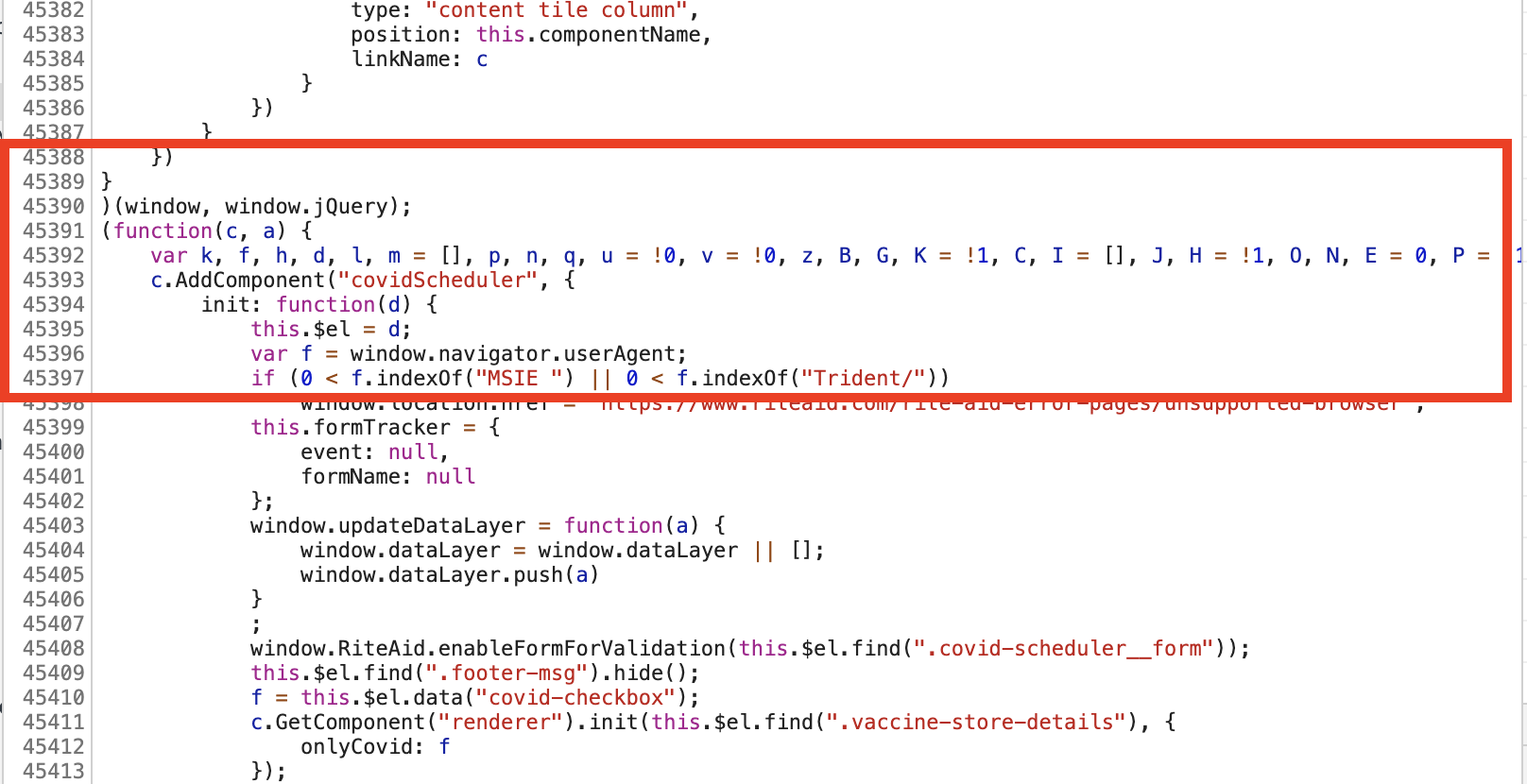
The key takeway (for me at least) was this:
// ...
)(window, window.jQuery);
(function(c, a) {
// ...
c.AddComponent("covidScheduler", {
init: function(d) {
Based on the first two lines, it seemed strongly likely to me that c was actually just the global window object! If true, then c.AddComponent was simply the same as:
window.AddComponent
meaning AddComponent (and as I later validated), GetComponent were PART OF THE GLOBAL SCOPE.
OMG!!
This was great news for me because fetchSlotDetails and in fact all the network call wrappers and DOM wrappers of this entire application were directly accesible via the Dev Tools console! Check it:
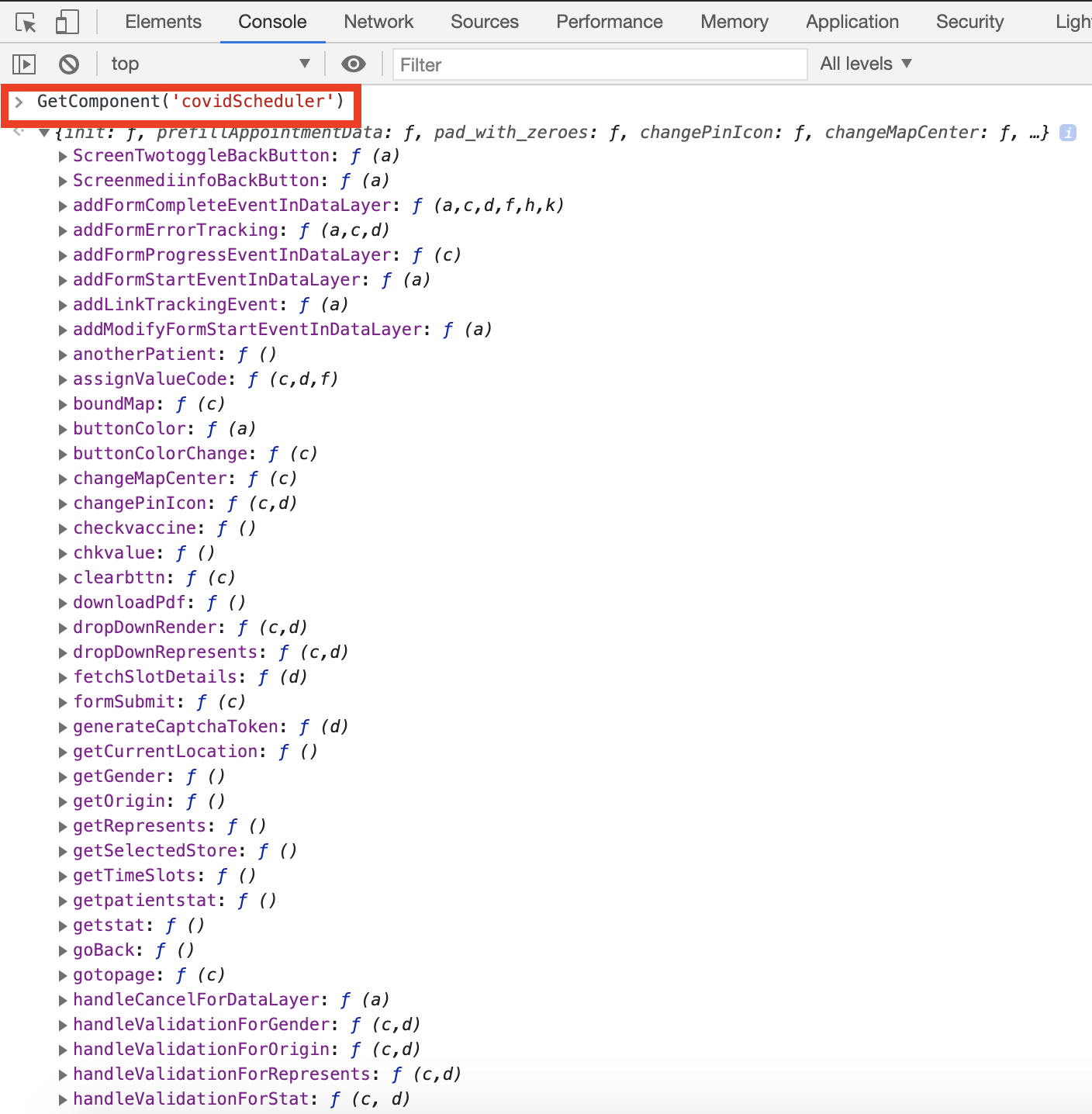
This was probably unintended by the original developers but it sure did make my life a hell of a lot easier moving forward. Because most of the methods that powered this application were bound directly to the global namespace, it was pretty trivial to call the methods on these components with various this vars passed along using bind as needed for my usecase. I did still have to resort to a few fun hacks/tricks (like monkey patching certain methods in between steps and overwriting sessionStorage tokens (fun fact: sessionStorage is always globally accessible!)) to circumvent cases where variables are only accessible in the scope of the closure (but initially loaded from session storage if available)
By inspecting these methods and then eventually calling them, I was able to piece together the steps necessary to walk through the 7 (seven!!) step process of securing an appointment…programmatically! Using my technique, I was able to successfully book appointments for three family members + 5 family friends with pre-existing conditions.
Closing Thoughts
Some things never change.
Back in my javascript-ing days, we obsessed over writing IIFEs (Immediately Invoked Function expressions) precisely to prevent exactly what I discovered on this app. That being said, I am a bit glad that the source code was so tightly bound to the global scope as it made my job of trying to procure appointment slots for my family members in need a hell of a lot easier.
I’m trying to not think too hard about the ethics of all this (well, for this post at least) but I do hope that in the near future rite-aid/other vaccine appointment making sites improve their UX and client-side functionality to better reflect our current reality.
UPDATE 03/14/2021
Some folks have pointed out to me that the actual script/code is not available here.
This is by design!
Having reflected further about the implications of making my implementation public, I’ve come to the conclusion that it will perhaps do more harm than good. The major purpose of this write up was really to chronicle my problem solving approach and less significantly, showcase the awesome utility of the Chrome Dev Tools.
I really wish there was a better way to get a hold of appointment slots - but opening up a side channel to circumvent a bad UX flow will only lead to further detrimental effects (greater strain on the Rite Aid Immunization Scheduler’s APIs, folks charging to run the tool for the not-so-tech-savvy and/or people who are not eligible signing up just because they can). That’s the last thing we need right now.
I am however very much down to brainstorm / build something similar in principle to TurboVax. I highly admire the tool and am glad it exists but it is disappointing that the code is not available for forking / re-using. If anyone is down to collaborate, please get in touch!
Video Walkthrough
Please find a video walkthrough of the extension working here:
In this particular walkthrough, the script actually does find an appointment slot fairly quickly however due to a small bug in validating phone numbers the actual confirmation API call fails (thank god! as this was just an example and not meant to be “real”)
^ For fun, let’s expound on what the phone number validation bug was about.
For whatever reason, the phone number that is input into the system by the user as part of the contact info stage is stored as: (XXX) XXX-XXXX. However, the appointment confirmation API endpoint raises a validation exception when it sees this, returning:
{
"Data": null,
"Status": "ERROR",
"ErrCde": "RA0001",
"ErrMsg": "There was an error validating your entries. Please check and try again.",
"ErrMsgDtl": {
"patientDetails.phone": [
"Please enter a ten digit phone number"
]
}
}
My best guess is that the issue is on my end, I am likely failing to call a validation function on the phone number field. At any rate, the fix is easy - just update that field and remove all (, ), - characters. My initial approach was not very javascript-y (and I will not even share here).
A contact suggested the following:
[...phone_str].filter(Number).join('')
This is super clever! Number(N) will return NaN if N is not 0-9. NaN is falsey af so it gets filtered out of the final return value.
The bug here though is that Number(N) where N === 0 is also falsey, meaning any numberstrings that contain 0 also will be filtered out.
The workaround - while uglier - is as follows:
[...phone_str].filter(n => !isNaN(Number(n))).join('')
This now explicitly filters out a possible char if it is indeed NaN and NaN only.
Sidebar 1: CVS Feed
Interestingly, the dialog is generated with a single API call that looks like this:
import requests
def get_cvs():
url_base = "https://www.cvs.com/immunizations/covid-19-vaccine.vaccine-status.NJ.json?vaccineinfo"
headers = {
"referer": "https://www.cvs.com/immunizations/covid-19-vaccine",
# without this dude, it fails!
"user-agent": "Mozilla/5.0 (Macintosh; Intel Mac OS X 10_14_6) AppleWebKit/537.36 (KHTML, like Gecko) Chrome/88.0.4324.192 Safari/537.36",
}
return requests.get(url_base, headers=headers)The results are in pretty JSON format at least:
{
"responsePayloadData": {
"currentTime": "2021-02-27T23:28:06.837",
"data": {
"NJ": [
{
"city": "BRIGANTINE",
"state": "NJ",
"status": "Fully Booked"
},
// ...
{
"city": "WILLINGBORO",
"state": "NJ",
"status": "Fully Booked"
}
]
},
"isBookingCompleted": true
},
"responseMetaData": {
"statusDesc": "Success",
"conversationId": "Id-4c30be3e0bd44ed5af5505b861381edd",
"refId": "Id-613a3b6078b5418650d72c1f",
"operation": "getInventorybyCity",
"version": "1.0.0",
"statusCode": "0000"
}
}
This is useful for potentially finding a store with availability (and maybe an alerting service?).
Sidebar 2: Rite Aid Rules Engine
Determining eligibility (via the Rite Aid qualification page) was a bit murkey. To determine if various family members were eligible, I initially (painstakingly) filled out the form inputs plugging in various ailments to try and find the winning combination. (The reason a “winning combo” is needed even is that the choices presented do not clearly match the list of criteria presented on government websites. Plus there seems to be conditions presented in the UI that may be valid in the future but aren’t currently. In short, this is another example of a not-so-fun UX)
One particular family member of mine has a condition that according to a pharmacist we consulted in meatspace (like, IRL) was certainly valid but we were having trouble picking the matching condition from the UI dropdown.
To solve this, I looked under the hood on the covid qualifier page and noted the following API call:
GET https://www.riteaid.com/content/dam/riteaid-web/covid-19/rule-engine.jsonwhich returned something like:
{
"conditions": {
"any": [
{
"all": [
{
"fact": "stateCode",
"operator": "equal",
"value": "NY"
},
{
"fact": "age",
"operator": "greaterThanInclusive",
"value": "65"
}
]
},
// ...
}
}
Particularly, in NJ:
{
// ...
{
"all": [
{
"fact": "stateCode",
"operator": "equal",
"value": "NJ"
},
{
"fact": "age",
"operator": "greaterThanInclusive",
"value": "18"
},
{
"fact": "medicalConditionCode",
"operator": "in",
"value": [
"Obesity",
"Diabetes",
"Heart Condition",
"Sickle Cell Anemia",
"Smoking",
"Organ transplant",
"Kidney Disease",
"COPD",
"Cancer",
"Down Syndrome",
"Pregnancy",
"Weakened Immune System"
]
}
]
}
// ...
}
which answered the question of “which option most accurately describes the condition and is also valid” pretty quickly.
(It also appears that booking appointments through rite aid is only valid in a handful of states and these states have various degrees of rules and regulations governing who can be vaccinated or not).
The full JSON body for this API call as of 03/08/2021 is available here